For you guys out there that aren't IBM believers (as I am), HS22 is the latest Intel blade available for IBM bladecenters. They are using the new Nehalem processors and are the successors of the HS21 (xm) series. They use smaller memory dimms so that you can add 12 dimms per blade (allowing you to add 96 gb per blade). Warning though, you'll need to fill the 2 sockets because the first 6 slots are managed by mem-controller socket 1 and the 6 last slot by the mem-controller on socket 2. This means the HS22 are in effect NUMA servers. On the image below you'll also see that there are 3 channels per memory controller. One remark, the more memory you'll put on each channel the slower it will run (1 dimm per channel = 1333mhz max , 2 dimms per channel = 1066mhz max). So balance your memory between your channels/sockets!!!!
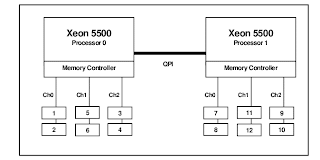
So enough about the HS22. I have been implementing BOFM in combination with Boot from san (BFS) on HS22. Boot from SAN does what it says. You no longer have internal disks but you are booting from a LUN. BOFM (Bladecenter Open Fabric Manager) is a technology that lets you virtualize "networks ids". You can put virtual mac address and virtual wwpn on blades. This is defined on a chassis slot level. Meaning that you can pull a blade out and put a spare blade in and it will inherit the old virtual address from the old bade. What is even more powerful, you can configure BFS in BOFM too. Meaning you can pull a blade out, put the same type in and it will boot exactly like the old blade as if it were a clone.
So how do you start? Update, upgrade whatever component is involved :
-AMM latest firmware level
-HBA on the latest firmware level (Qlogic in my case)
-uEFI on the latest firmware level (the new and improved BIOS)
-IMM on the latest firmware level (the new and improved bmc+cKVM)
Be sure they are on the latest level. IBM is releasing a lot of these firmwares and they seem to include BOFM fixes all the time. For example if your qlogic bios adapter is constantly being disabled (effect: disabled BFS), you'll need to update from 1.43 to 1.46.
Next up create an initial configuration in the AMM (Blade > BOFM > Initial configuration). With the bladecenter H I'll give you the following tip (Assuming you are using MSIMS)
-port 1 is onboard ethernet 0 and goes to i/o 1 (must be an ethernet switch)
-port 2 is onboard ethernet 1 and goes to i/o 2 (must be an ethernet switch)
-port 3 goes to i/o 3
-port 4 goes to i/o 4
-port 5 goes to i/o 7 msim 1
-port 6 goes to i/o 8 msim 1
-port 7 goes to i/o 9 msim 2
-port 8 goes to i/o 10 msim 2
So when you create the initial configuration check which kind of switch (FC,ethernet,..) is in which I/O module and link it to the right port. Notice that I/0 5 and 6 are not mentioned here. That is because a blade can never talk to these modules directly. They are uplink switches if there are full blown switches in the horizontal i/o slots (instead of msims).
The result of an initial configuration is a csv. It contains something like
// EXTRACTED FILE STARTS
// Blade Center 10.0.0.1
//IP ,Type (Center) ,Mode
10.0.0.1 ,BladeCenter ,apply
//IP ,Type (Slot) ,Slot ,Mode ,Profile
10.0.0.1 ,Slot ,1 ,enable ,"ibmblade1"
//IP ,Type ,Slot ,Offset,Port ,MAC_1 ,VLAN1 ,MAC_2 ,VLAN2
10.0.0.1 ,Ethernet ,1 ,0 ,1 ,00:21:5e:94:ff:54 ,0
10.0.0.1 ,Ethernet ,1 ,0 ,2 ,00:21:5e:94:ff:56 ,0
10.0.0.1 ,Ethernet ,1 ,0 ,5 ,00:21:5e:44:aa:8e ,0
10.0.0.1 ,Ethernet ,1 ,0 ,7 ,00:21:5e:44:aa:8f ,0
//IP ,Type ,Slot ,Priority ,WWPN ,LUN
10.0.0.1 ,FCTarget ,1 ,first ,50:06:0e:80:12:02:aa:10 ,0
10.0.0.1 ,FCTarget ,1 ,second ,50:06:0e:80:12:02:aa:11 ,0
//IP ,Type ,Slot ,Offset ,Port ,WWNN ,WWPN ,Boot-order
10.0.0.1 ,FC ,1 ,0 ,6 ,,21:00:00:1b:36:93:77:6c ,first
10.0.0.1 ,FC ,1 ,0 ,8 ,,21:01:00:1b:36:b3:77:6c ,second
First of all the simplest line of all
10.0.0.1 ,BladeCenter ,apply
This will say that the chassis on this ip will have BOFM applied.
Next
10.0.0.1 ,Slot ,1 ,enable ,"ibmblade1"
This will say you want to enable bofm on slot 1 in chassis 10.0.0.1. The name ibmblade1 is choosable :). If you'll put disable here bofm will be ignore all the other lines of that slot. If you retrieve the current configuration afterwards, the extra lines will be gone. Remember that.
Next
10.0.0.1 ,Ethernet ,1 ,0 ,1 ,00:21:5e:94:ff:54 ,0
In order of appearance:
-Ip of the blade chassis
-saying that you are configuring an ethernet port
-slot 1
-offset 0. Normally this is always 0. If you have double blades meaning the blade is using multiple slots, this number will go up if you are configuring a port that is on the board in the next slot. For example in a HS21 with a MIO, the onboard ports on the MIO will be addressed as slot x (x=the blades slot) offset 1.
-the virtual address (fake mac)
-the pxe vlan (must be under 20)
Next
10.0.0.1 ,FC ,1 ,0 ,6 ,,21:00:00:1b:36:93:77:6c ,first
-Ip of the bladechassis
-saying that you are configuring an fibre channel port
-slot 1
-offset 0. Same as above
-the wwnn of the blade. On qlogic cards this is generated. This is a server based address that should be the same on all of the FC ports. Because they are generated on qlogic cards you should leave them empty
-the virtual address
-the boot order. Basically part of the boot from san setting. "First" means it is using the first boot target you configured (see below). "Second" the second target you defined. "Both" means the port can boot from both targets. This means your wwpn needs to be able to see the wwpns of both targets and the storage is correctly partitioned.
Lastly
10.0.0.1 ,FCTarget ,1 ,first ,50:06:0e:80:12:02:aa:10 ,0
This is a the boot lun target configuration
-ip of the blade chassis
-saying you are defining a lun (FCTarget)
-slot number
-first or second boot lun
-ww(p/n)n of your storage processor. Ask you SAN-Man. You can check these ports/luns in the qlogic adapter by using the scan utility
-Lun 0 on this storage processor.
Ok, once this configuration is done you can apply it. First create a requirement rapport to check if your config is done correctly and then apply it. You will need to power down blades to apply BOFM
One thing I noticed. You can change the configuration of one blade and apply it without interfering with the other blades. Good practice here is :
-retrieve your config from the amm
-change one blade
-create requirement rapport/apply it. This will show that the configuration is only applied/changed on one blade
Do not make a configuration with only lines for your blade. Do retrieve the latest bofm from the amm so you are sure that you won't interfere with the other blades.
Ok once you are all done it might still not boot. You should enable the qlogic adapter bios first. Boot the blade and push the ctrl+q when the qlogic adapter is being discovered. select your adapters one by one and enable the bios in the configuration settings menu.
Once this is done, reboot your blade
-If everything works, the default pxe boot will be disabled by the blade. If you see your blade pxe booting, you have a problem
-Check that when the Qlogic adapter is detected (where you pushed ctrl+q but don't push it) a lun is showing (some message like replaced c: drive to drive d: + the lun)
-If it doesn't work you can always use the scan fibre utility in the qlogic hba's (ctrl+q) to check if you can see the storage processors and the luns). Ask your san-man for help.
My final opinion: The technology is cool. Switching blades will switch their identities. However I found that BOFM is not always stable if you are not on the latest level! Remember update, update, update
No comments:
Post a Comment
Note: Only a member of this blog may post a comment.